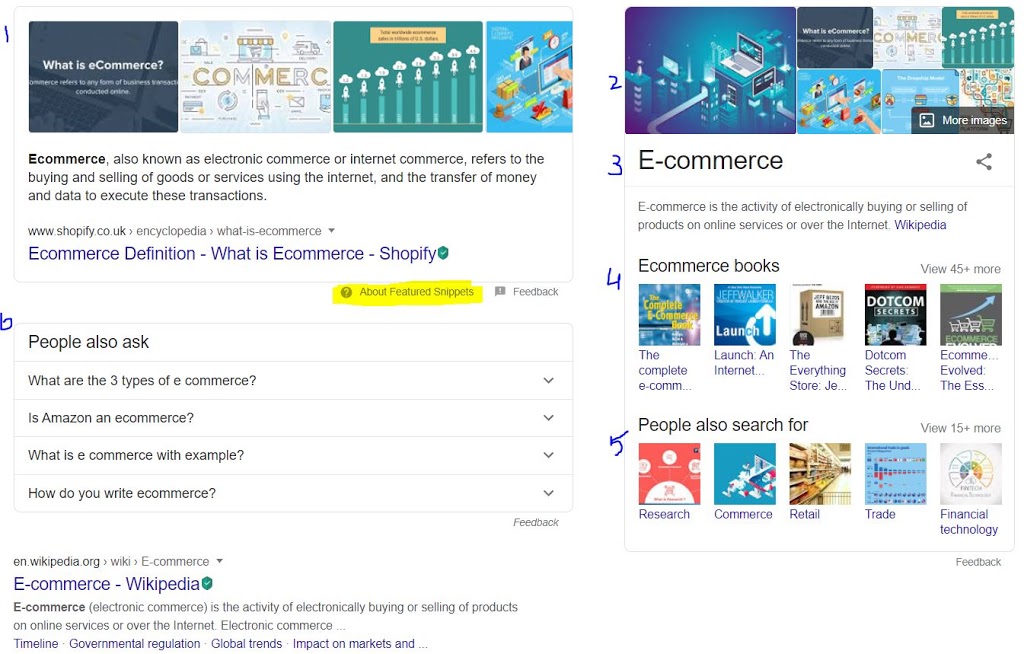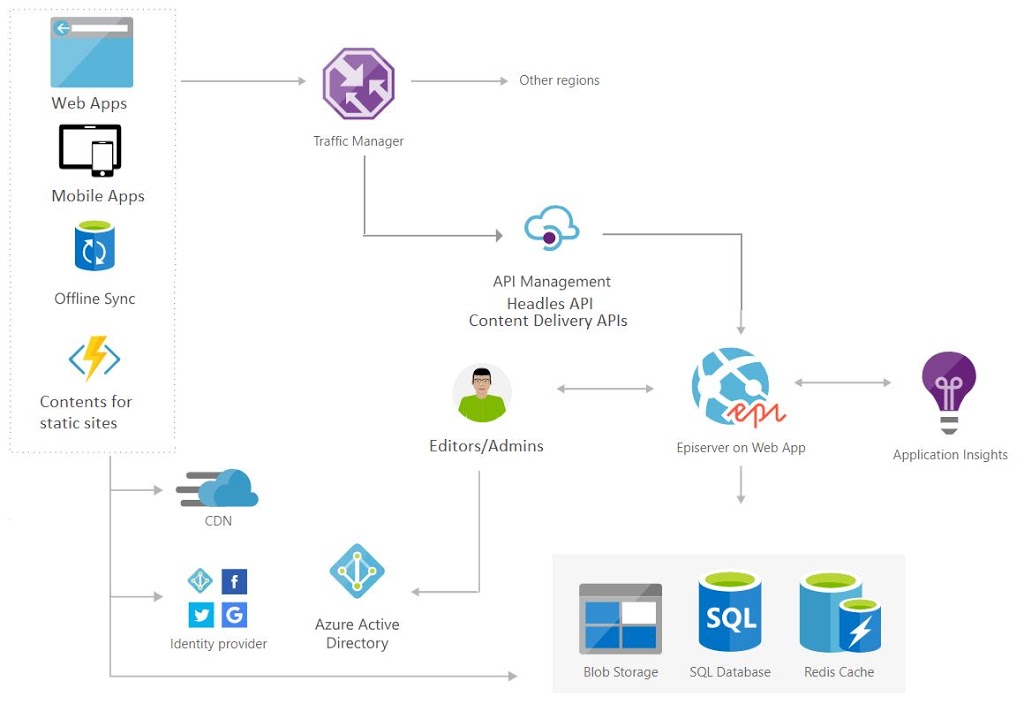A small extension to get the specific form elements block with all properties rather relying on FriendlyNameInfo with the limited set of properties. EPi Form Extensions Gist Example: Custom form element block: public class HiddenExternalValueElementBlock : HiddenElementBlockBase{ [Display(Name = “Enable if its a special campaign”)] public virtual bool MySpecialCampaign { get; set; } [Display(Name = “Propperty 1”)] public virtual bool Property1 { get; set; } [Display(Name = “Property 2”)] public virtual bool Property2 { get; set; } } Extension Methods: using EPiServer.Core;using EPiServer.Forms.Core;using EPiServer.Forms.Core.Models;using EPiServer.Forms.Helpers.Internal;using EPiServer.Forms.Implementation.Elements;using System.Collections.Generic;using System.Linq; namespace PixieDigital.EpiServer.Extensions{ public static class FormExtensions { public static IEnumerable<T> GetSpecificFormElements<T>(this FormIdentity formIdentity, bool filteredItemsOnly = true) where T : ElementBlockBase { return GetSpecificFormElements<T>(formIdentity.GetFormBlock(), filteredItemsOnly); } public static IEnumerable<T> GetSpecificFormElements<T>(this FormContainerBlock formContainerBlock, bool filteredItemsOnly = true) where T : ElementBlockBase { if (formContainerBlock != null && formContainerBlock.ElementsArea != null && formContainerBlock.ElementsArea.Items != null && formContainerBlock.ElementsArea.Items.Count() != 0) { var formElements = filteredItemsOnly ? formContainerBlock.ElementsArea.FilteredItems : formContainerBlock.ElementsArea.Items; foreach (var item in formElements) { T element = item.ContentLink.GetContent((formContainerBlock as ILocale).Language.Name) as T; if (element != null) { yield return element; } } } } }} Usage: Guid formGuid = “xxx-xx-xxxx”;var formIdentity = new FormIdentity(formGuid, “en”);var hiddenElement = formIdentity.GetSpecificFormElements<HiddenExternalValueElementBlock>();//Use it for further processingvar formId = hiddenElement.FirstOrDefault().Content.ContentLink.GetElementName(); var definedElementName = hiddenElement.FirstOrDefault().Content.Name; var mySpecialCampaign = hiddenElement.FirstOrDefault().MySpecialCampaign;