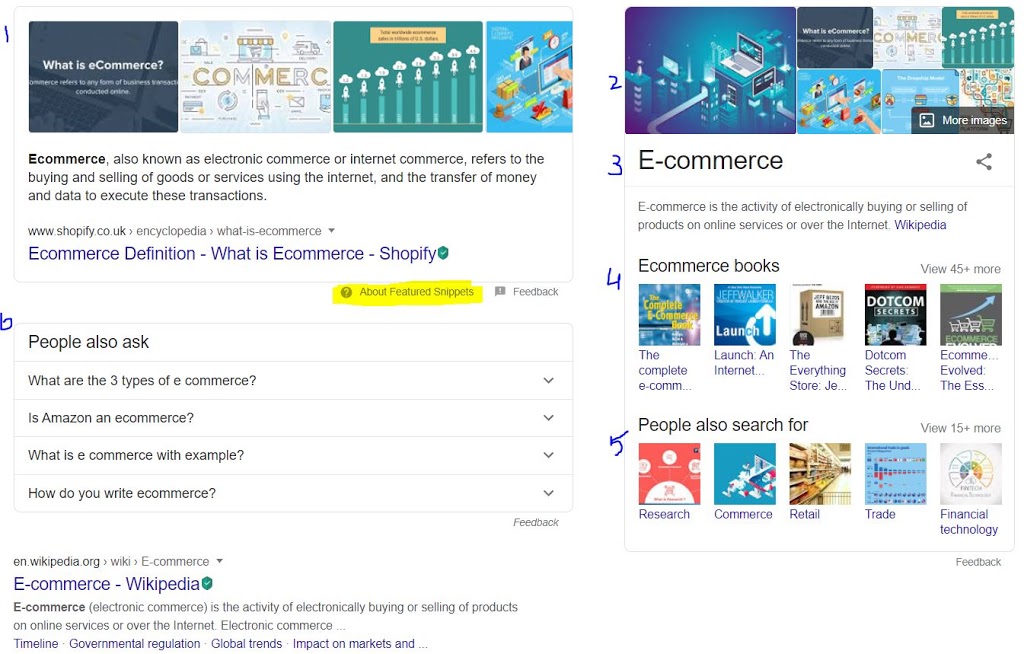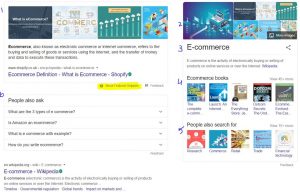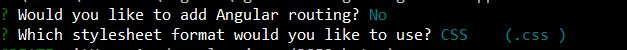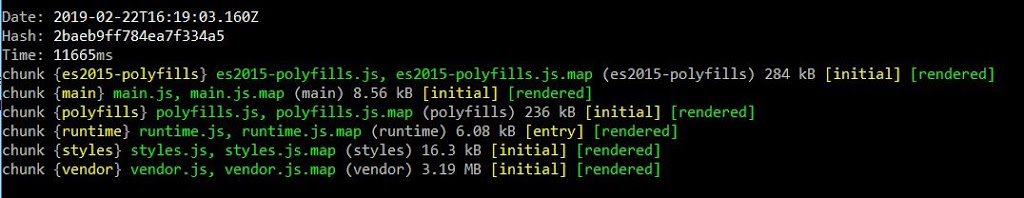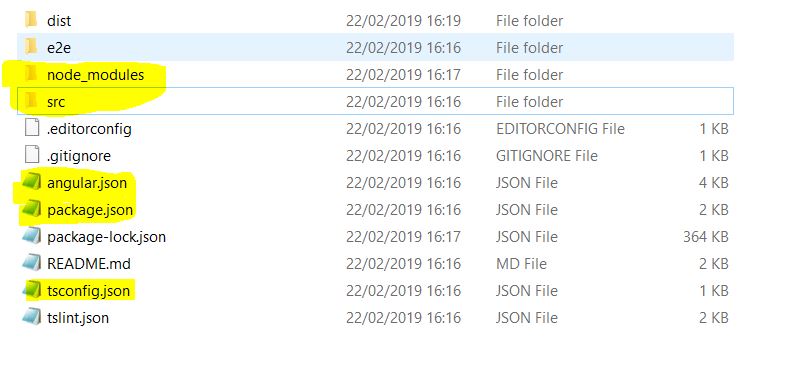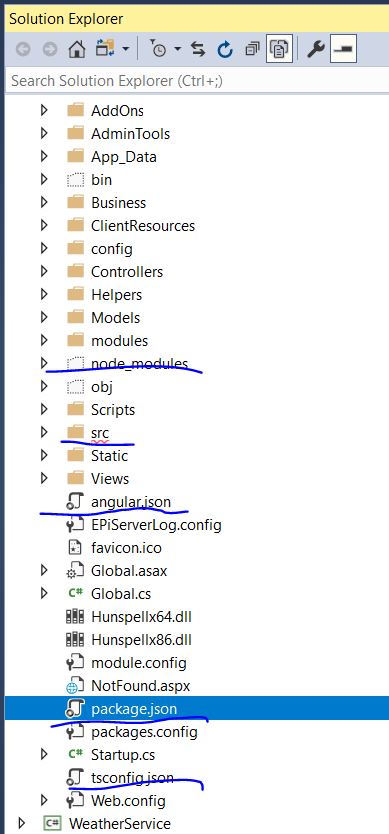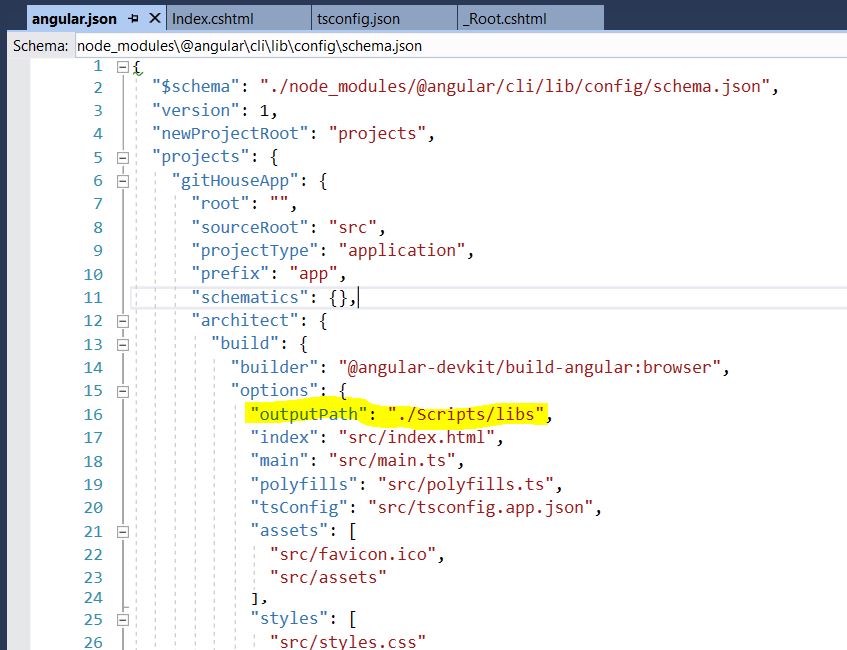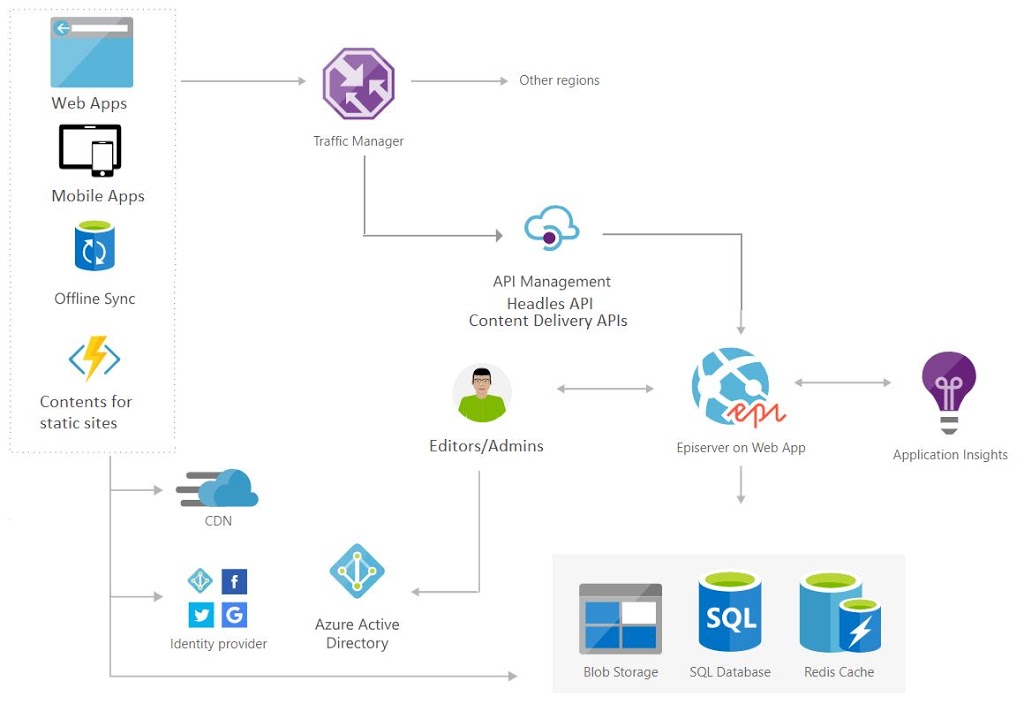Optimizely provides a wide array of APIs designed to empower developers to create rich, scalable, and personalized digital experiences. Below is an overview of some of the most valuable APIs you might want to explore for your next project, along with a quick summary for each.
1. SaaS CMS Content API (Preview 3)
Documentation Link
This API allows you to manage and retrieve content from the SaaS-based Optimizely Content Management System. It is designed to enable flexible property group management and content delivery in headless environments
2. Optimizely Graph
Documentation Link
Optimizely Graph enables unified content discovery and querying across multiple data sources. It offers a GraphQL interface, making it easier to integrate content and deliver seamless experiences.
3. Content Management API
Documentation Link
This API provides developers with powerful tools for content creation, editing, and publication workflows. It supports structured content management and integrates well into existing workflows.
4. Feature Experimentation API
Documentation Link
The Feature Experimentation API allows teams to run feature flags, A/B tests, and experiments on features. It’s essential for gradual rollouts and data-driven decision-making.
5. Web Experimentation API
Documentation Link
Focused on web-based experimentation, this API lets you control experiments, retrieve variation data, and analyze user behavior for optimizing web experiences.
6. CMP API
Documentation Link
The Content Marketing Platform (CMP) API streamlines content operations by allowing programmatic access to campaign planning, content workflows, and asset management.
7. Configured Commerce API
Documentation Link
This API is designed for B2B commerce solutions. It provides endpoints to manage products, pricing, orders, and customer accounts to deliver customized e-commerce experiences.
8. Commerce Connect API
Documentation Link
Commerce Connect integrates various commerce systems, offering services to handle transactions, orders, and catalogs. It simplifies connecting multiple services within a commerce ecosystem.
9. ODP API
Documentation Link
The Optimizely Data Platform (ODP) API enables the collection and utilization of customer data for personalization, analytics, and targeted marketing efforts.
10. Headless Form API
Documentation Link
This API facilitates the creation, retrieval, and management of forms in a headless setup, making it easier to integrate forms into custom front-end applications.