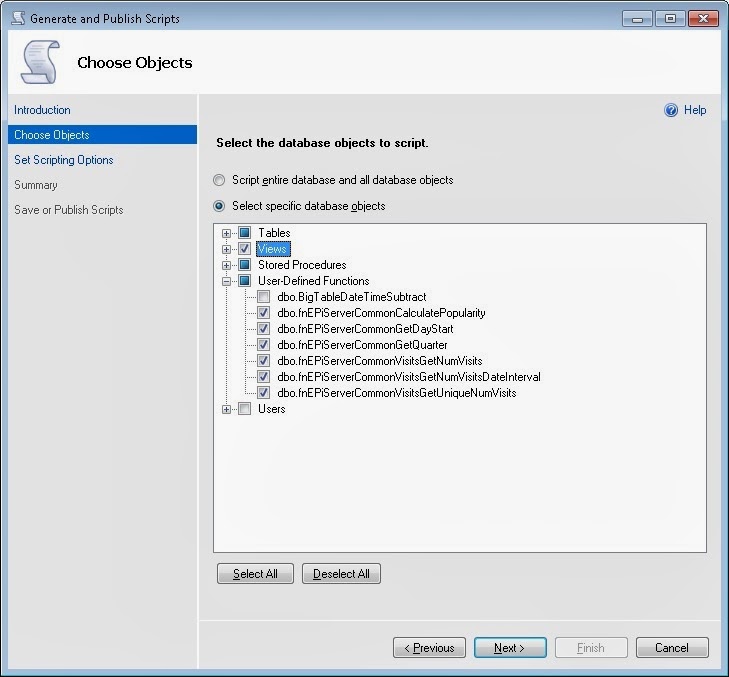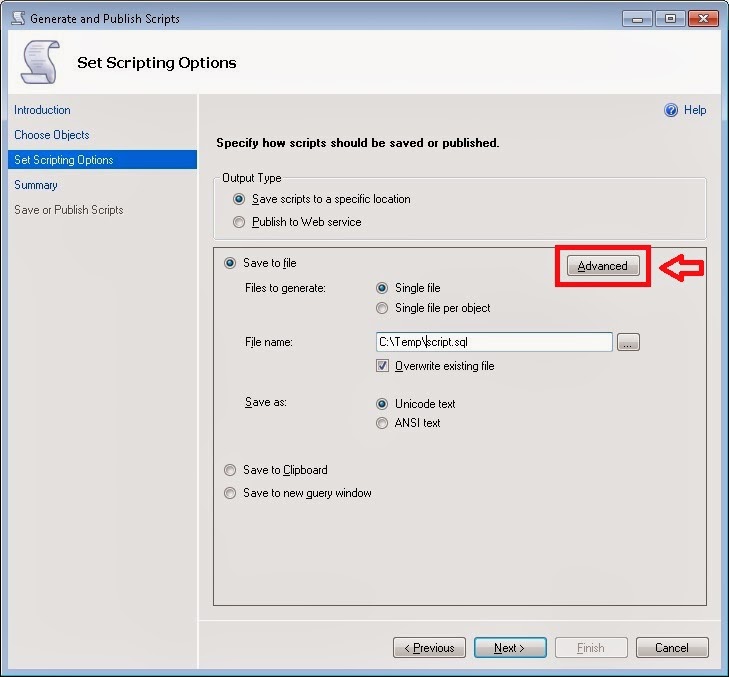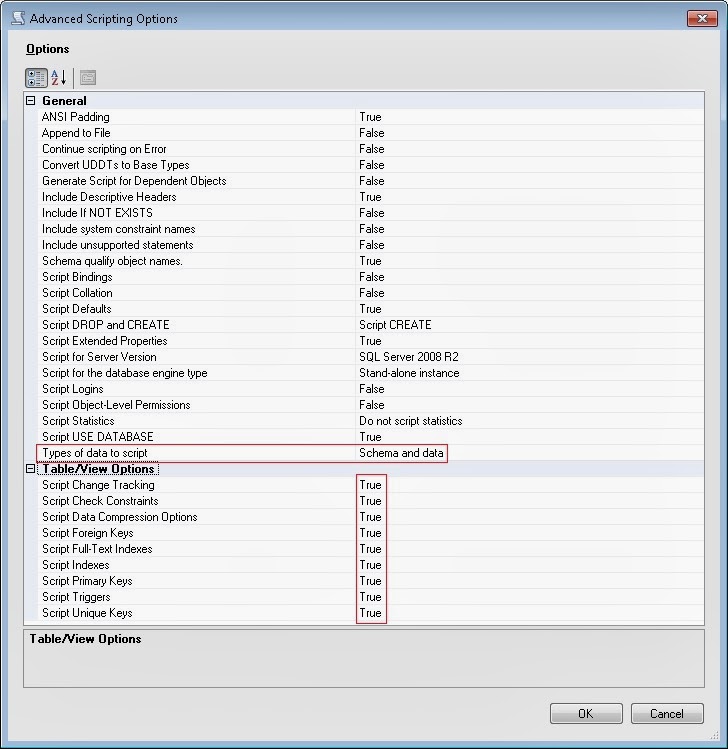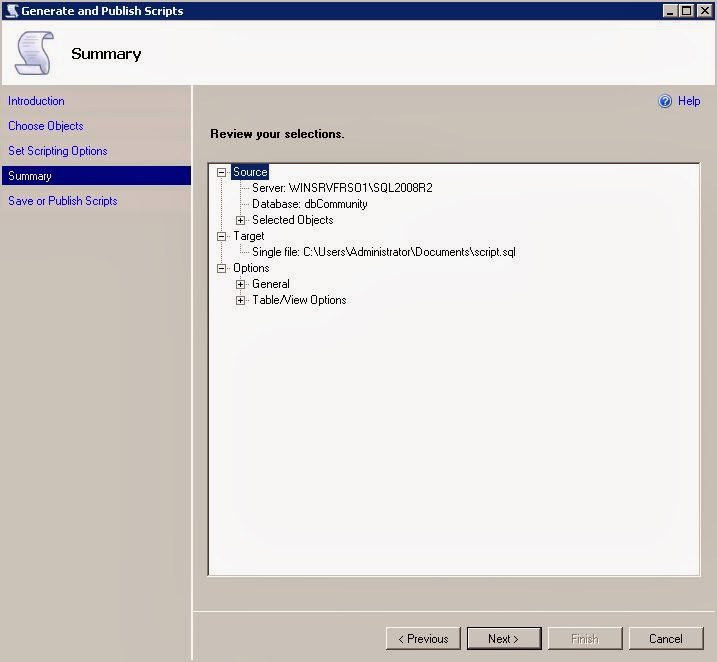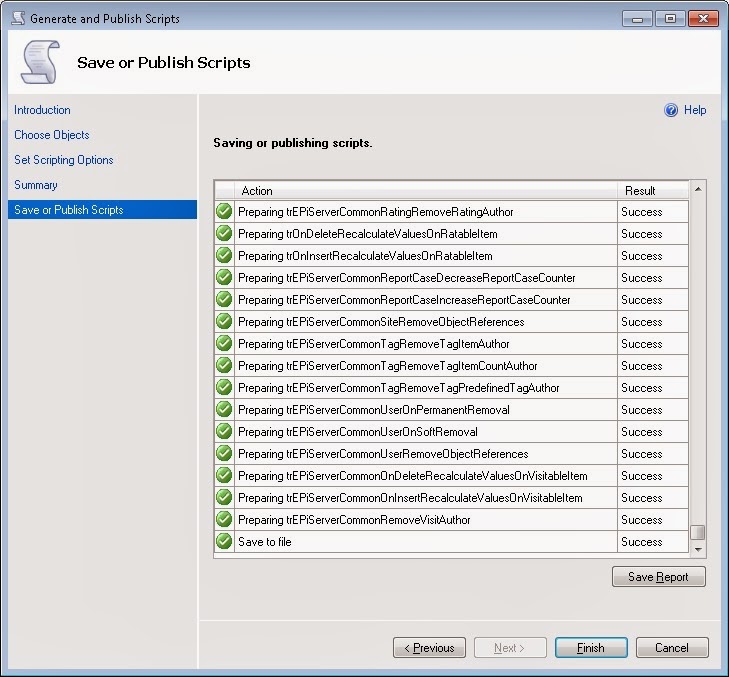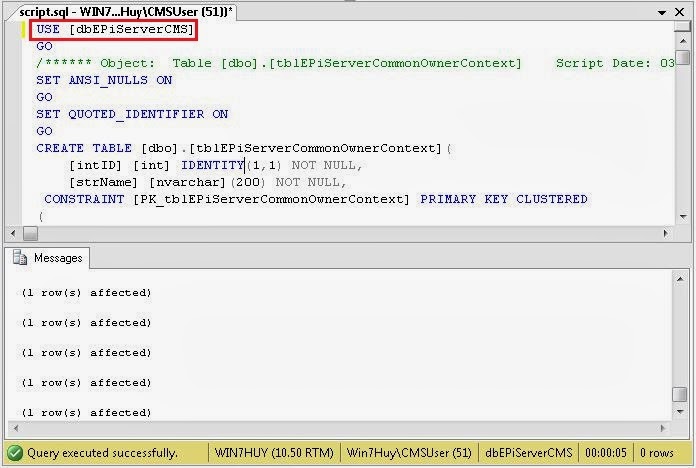There is a requirement before upgrading a Community site with separate databases (CMS6r2 and Community 4.1) to EPiServer 7 and Community 7 is to merge the Community database with the CMS database. This is an instruction of how to accomplish this in MS SQL Server 2008 R2.
1. Startup
In the SSMS, right-click the Community database that shall be merged with the CMS database and generate a script.
2. Choose Objects
Select “Select specific database objects” and then select Tables, Views, Stored Procedures and User-Defined Functions but not all objects within those boxes. Objects to choose:
Tables
tblEPiServerCommon*
tblEPiServerCommunity*
Views
vwEPiServerCommon*
vwEPiServerCommunity*
Stored Procedures
spEPiServerCommon*
spEPiServerCommunity*
User-Defined Functions
fnEPiServerCommon*
fnEPiServerCommunity*
3. Set Scripting Options
Save the script to a specific location and save to a single file. Then press the “Advanced button”.
4. Advanced Scripting Options
General: Set “Types of data to script” to “Schema and data”.
Table/View Options: Set all to “True”.
5. Summary
Review your settings.
6. Save or Publish Scripts
The report is shown.
7. Execute the script file on the CMS database
Execute the script file that is generated (e.g. script.sql) on the CMS database. Open the file in the SSMS. In the beginning of the file set USE [yourCMSDatabaseName] and then execute the script. Review your CMS database and verify that the objects have been transferred.
8. Configuration
In connectionStrings.config, change the connection string for the Mail database to use the CMS database. Test the site and verify that it runs correctly.
9. Upgrade
Upgrade from CMS 6R2 to EPiServer 7 CMS and from EPiServer Community 4.1 to EPiServer Community 7.
Information can be obtained from EPiServer Support.